Correct grammar and spelling are essential in English writing. And since it could be hard to comply with every time and by everyone, Grammarly comes to help.
Be it writing an essay or dissertation for school or college or even for scientific research papers, this tool can be handy.
It is available as a free version with many features and as feature-rich premium version for professionals.
Based on my experience of using both the free and premium versions, I will detail their features.
Review of Grammarly Premium
Grammarly software is available as an add-on for Word and a browser extension for Firefox, Google Chrome, Edge, etc.
So, go ahead now and install either one of the versions to understand it better along with this writeup.
Besides, one can even sign up for an online version and paste the write-up into the dashboard for corrections.
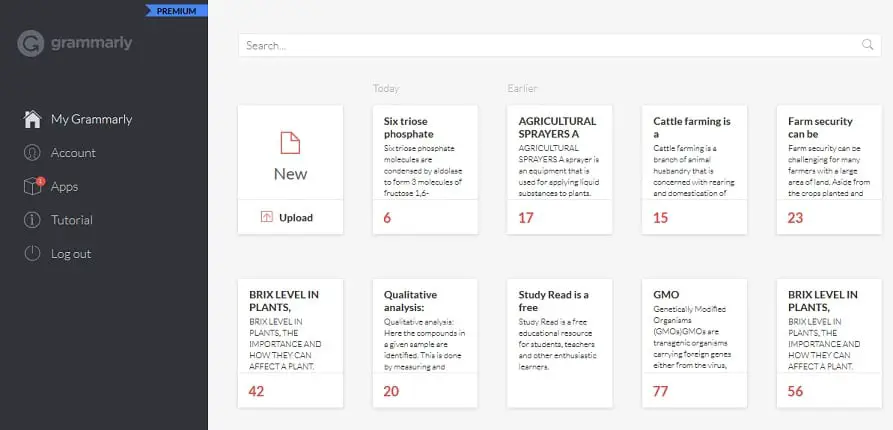
It helps to correct spelling mistakes, wrong choices of words, sentence framing, and even check for plagiarism.
It can be used by anyone who wishes to write in English.
The topic of writing could be social, science, literature, general writing, research papers, or medical-related.
However, the free version has limitations, as it can only help you find spelling and minor grammar errors.
It could be useful when one is writing a long essay or assignment.
It can help you write in either American, British, Canadian, or Australian English.
Are you really in need of it?
I would say yes if you write regularly or if you are a student or teacher.
Grammarly can help you save time and write better, even if you are a frequent writer.
If you have hired writers for any of your writing work, you can check for errors using Grammarly. It is very quick and fast.
Also, if they have copied the content from other sources, you can verify it through a premium version.
The plagiarism-checking version can assist you in determining the amount and source of copied content.
How can you access it?
One can access the premium version after making a payment for it.
First, you have to sign up for the free version by using your email.
You can use the free version through the browser add-on.
For writing in Microsoft Word, you need to download the addon, install it on your computer, and then use it.
But, for students, the premium version can be obtained from their educational institute or university.
If your university does not provide it, you can upgrade from the free version to a paid version for a monthly or yearly subscription.
But one must always be connected to the internet to get the Grammarly software to work.
plagiarism checker feature of Grammarly
Plagiarism detection is a premium feature of Grammarly.
It looks for any line matching in your writing on websites.
It indicates the matching lines with an underscore and also gives an overall percentage of plagiarism present in your writeup.
However, PDF files published in print journals or online cannot be checked by it.
However, it also looks for other PPT and Word files as well as Slideshare.
In comparison to other plagiarism detection software, it excels at that task.
It has extensive searchability and is also quick.
Advantages:
- It is easy to use as it does not require heavy operation.
- A free version is sufficient for a normal spelling check.
- The premium version is also affordable, and one can buy it only in times of need.
- Your university can also purchase the software for access to the students.
Disadvantages:
- The add-ons for Microsoft Office or browser could slow down your system.
- Sometimes it gives wrong suggestions, and if you accept the changes without notice, it could lead to error or wrong meaning to the sentence.
- Its database of spellings is huge, but it is not complete.
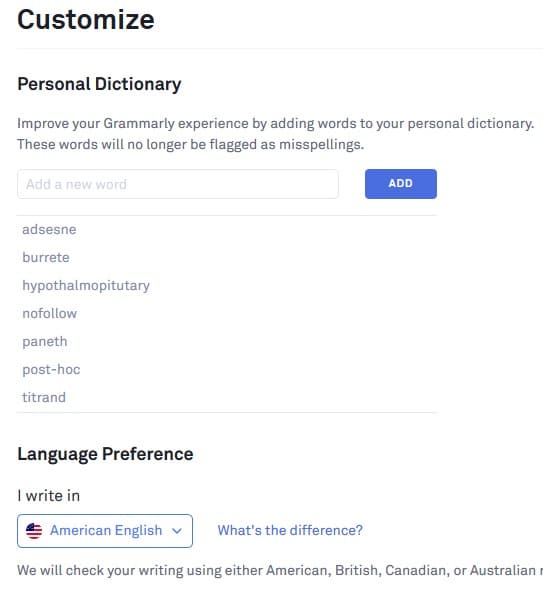
But, of course, you can add your own words to the system.
Uses cases
Grammarly can be used in almost all English writing cases. But it is best for
- Email writing.
- Scientific or research article writing.
- Blog article writing.
- Thesis or dissertation compilation.
Frequently asked questions and answers.
How accurate is Grammarly?
Grammarly is mostly correct, but there are times when some words are not available in its dictionary. This is because these words and spellings could be new to the software itself, and you have the option to save them in your Grammarly personal account dictionary.
Is Grammarly a public company?
No, it is a private company, but it provides a free version to all of the public (users).
